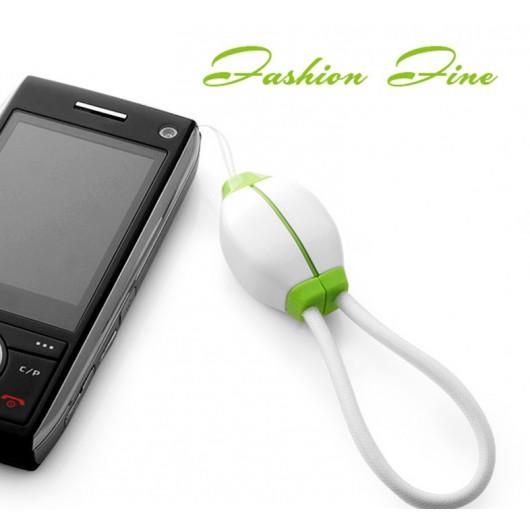Turn your Wi-Fi iPad into iPad 3G with iPhone 4
Note: The 'iPhone Wi-Fi hotspot' feature is for the iPhone 4 only
Apple iPad Wi-Fi + 3G is expensive than Wi-Fi iPad. But if you already have an iPhone 4, then you can save extra 0 and access 3G network with Wi-Fi iPad by using iPhone as a 3G mobile Wi-Fi hotspot. If iPhone is using 3G connection, then you can turn on Wi-Fi Tethering on iPhone and share Internet connection on other mobile devices like laptops, iPad, PSP or any other Wi-Fi enabled devices. If you want to turn on hotspot on iPhone, then here is the tutorial.
How to turn your iPhone into a 3G mobile hotspot
- Upgrade your iPhone 4 to 4.3 IOS:
Just plug your iPhone 4 into PC and open iTunes,portable battery charger, click the "check for an update" button. (If your iPhone 4 is already higher than 4.3 IOS, ignore this step)
2. How to set up your iPhone Wi-Fi hotspot
Go to the settings menu, in settings, you'll see a new personal hotspot menu item. Tap it.
In the personal hotspot menu, slide the "personal hotspot" option to "on".
You'll note that Apple has allocated the connection a default password which is shown on this screen too. You can either use it (as each iPhone 4 gets a different random password) or change it to something you can more easily remember by tapping on it.
Then, on your iPad's Wi-Fi menu, you should see your iPhone pop up in the list after a few seconds. The network name is the name of your iPhone in iTunes.
IPhone 4 + Personal Hotspot + Wi-Fi iPad: Possible, but with drawbacks
"Awesome! So this means if I have an iPhone 4, there's no reason to get an iPad with built-in 3G, right?" Well, no, that's not necessarily true. I can think of 3 things you lose if you go Wi-Fi-only with your iPad and use your iPhone 4 as a hotspot.
- Locked phone makes locked tablet
In most countries the iPhone is locked to whatever carrier you buy it from; the iPad has no carrier locks whatsoever, and you can roam between carriers (or between countries) at a whim.
2. Additional fee
Many people think that use the iPhone Wi-Fi hotspot + Wi-Fi iPad saves money, the truth is that in several countries (most notably the US) you'll pay an extra monthly fee to enable Personal Hotspot on your iPhone 4. In the States this comes to per month, which gives you an extra 2 GB of monthly data, for a total of 4 GB per month on your iPhone's plan.
3. Longevity
When using your iPhone 4 as a 3G mobile hotspot, you can expect the iPhone 4's battery to last for only about five hours before it needs to be charged. But the iPad 3G supports 9 hours surfing over 3G.
Turn your Wi-Fi iPad into iPad 3G with a 3G Wi-Fi hotspot
Recently I read an article which is about How to turn Wi-Fi iPad into an iPad 3G with a 3G hotspot? It mentioned a tool named E583C WiFi Hotspot, and actually its a kind of 3G Router which can be used as a 3G mobile hotspot by just inserting a 3G SIM Card and not other settings needed. It can share the network with at least 5 Wi-Fi enabled devices without additional fee or longevity problem, and it is a unlocked 3G Router cost about 140 dollars.
Frequently Asked Questions
-
QUESTION:
Apple iPad WiFi+3G? Do i need to get a plan with at&t?
Hello, i am looking at iPads on ebay. Theres a cheap used one for not alot of money. But it is 3G. So will i be forced to get a data plan or buy data for it or can i just use the wifi? because i only want to use the wifi not 3G.. i wont be traveling anywhere. so do i need a plan with att or can i just use wifi and not pay anything after i buy it?thanks!-
ANSWER:
-
-
QUESTION:
If I buy the apple iPad 32GB wifi + 3G, do I have to get a dataplan immediately? or can I get it later?
planning on heading down to bestbuy to pick it up, jw if I need to get a dataplan right away.. or can I get later on in the fuure?Thanks in advance,
CRE8-
ANSWER:
Do you need to access the internet? If yes then get the dataplan else you can fore go till you really need it.
-
-
QUESTION:
Apple Ipad question, 3g or wifi?
So today I heard about the Apple iPad and I fell in love! The big touch screen is simply amazing, can't wait to get my hands on it,mini-dvi to hdmi adapter! I'm planning on getting one when they come out but I'm not sure if I should get the 3g (pay monthly) or wifi, free internet? The thing about wifi is that you have to go to places to access the internet, that's my only problem. However, I don't want to spend money for internet unless it's really cheap (if you know how much the monthly charge is, let me know.) So I need opinions! Is the wifi iPad worth getting or should I just get the 3g and pay monthly? Thanks!-
ANSWER:
Depends on your needs. The 3G version comes with WiFi as well, so you'd have both. If you have a need to hook into the web from outside a WiFi provider, like traveling or something,back case for iphone 4, then by all means get the 3G version.You decide what your needs are, and made the decision.
-
-
QUESTION:
Apple Ipad 2 (wifi +3g) or Ipod touch 4g !!?-
ANSWER:
Apple iPad 2 MC984LL/A Tablet would be a requirement for any future device's success and released an OS update that included the feature. The iPad 2 capitalizes on that progress and takes it a step further with the increased RAM enabling more open applications to be suspended at once, and the time to open or close an application has improved as well. That said, even the first generation managed to open and close apps faster than most people would be used to on their computers, so while this is an improvement it's more akin to showing off.
-
-
QUESTION:
Apple IPad - 3G or not?
Hi,I am not very knowledgeable about the lastest technology, but am thinking of buying an IPad... can someone please explain for me what the differentce between the normal IPad with WiFi and the IPad with WiFi plus 3G is?? What exactly does the 3G bit do??
Thanks for any help and advice!
-
ANSWER:
3G basically allows you to access the internet wherever you are, but at a cost (3G data plan).I'd only purchase the 3G version if you're either a student, or you do a lot of traveling, boating, or other recreational activities (and you plan to bring along your iPad).
If you only plan to use it at home where you have WiFi (wireless internet) then 3G is useless.
-